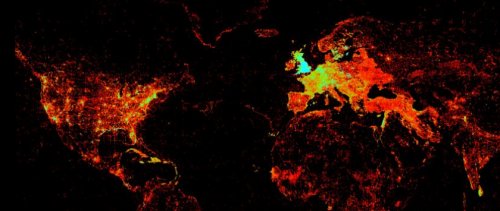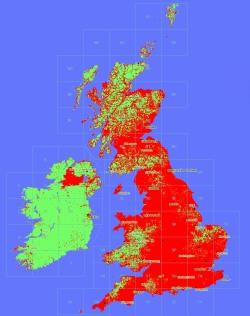OpenOffice can print with a “brochure” layout, so that you print your document with two pages to a sheet, then fold the resulting document in half, staple it, and all the page numbers are automagically in sequence.
Pretty cool if you have a duplex printer, which I don’t.
If you too have a printer which can only print on one side of the paper, here’s what you do:
- Go to File -> Print
- Click “Options”
- In the “Pages” section, uncheck “Left Pages” and check “Right Pages”, “Reversed” and “Brochure”
- Click OK to dismiss the Printer Options dialog
- Back on the Print dialog, click “Properties…” and ensure your printer is set to print in landscape mode
- Click OK, and make a cup of tea while it prints…
- Now, take the printed stack and turn it so the blank side of the stack is uppermost. Take a peek under the top sheet, you should see it contains page 1. That’s good, as we’re about to print 2 on the back of it…
- Pop the stack into your paper tray. On my printer, the side to printed goes uppermost, and the top of the sheet is towards the front of the printer. I’m hoping yours is the same, so the blank side of the stack should be uppermost, and if you take another quick peek underneath that first sheet, you should find page 1 is frontmost towards the printer. Good. You’re all set…
- Run back to the computer, hit Print, go to the Options again, this time, check “Left Pages”, uncheck “Right Pages”, uncheck “Reversed” and check “Brochure”
- Click OK to dismiss the Options dialog, then OK to print
- Now dash back to the printer. By this point you will be giddy with excitement
- Pick up the stack, reverse the order, then fold it over so page 1 forms the front cover
- Staple it together and smugly hand copies to your colleagues. Job Done
I’m really writing this post so I can repeat this trick in future, but I hope someone else finds it useful!