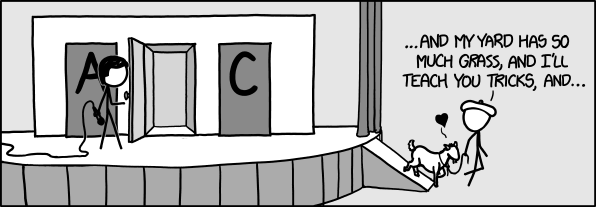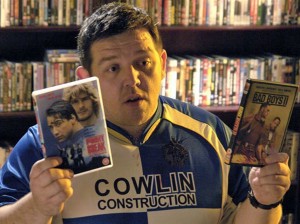For the past 10 weeks, all my spare time was devoted taking a course on Coursera…
Coursera is a provider of Massive Open Online Courses (or MOOCs). For the past 10 weeks I’ve taken a course in Machine Learning put together by Professor Andrew Ng at Stanford University, one of the founders of Coursera.
Course structure
The course lasts ten weeks. Each week a new set of video materials are released. Typically there will be 5-6 video lectures lasting around 10-15 minutes. Here’s how each week breaks down:
- Introduction (40 mins) Linear Regression (75 mins) Linear Algebra Refresher (61 mins) = ~3hrs
- Introduction to Octave 1hr 21mins
- Logistic Regression (71 mins) Regularization (30 mins) = 1hr 41 mins
- Neural Networks 63 mins
- Neural Networks 70 mins
- Advice for applying Machine Learning (64 mins) System Design (60 mins) = ~2hrs
- Support Vector Machines 1hr 39 mins
- Clustering (39 mins) Dimensionalty Reduction (68 mins) = 1hr 47 mins
- Anomaly Detection (91 mins) Recommender Systems (59 mins) = 2hrs 30 mins
- 116 Large Scale Machine Learning (64 mins) Photo OCR Example (52 mins) = ~2hrs
Most of the videos feature a simple multiple choice question to ensure you’ve understood the concepts introduced in the video. I kept a notebook of handwritten notes while watching the videos, which meant I had to pause occasionally, but I found myself spending 2-3 hours a week on this lecture material.
Review questions
Each week also features some review questions on the week’s material. This takes the form of a graded multiple choice quiz. If you get some questions wrong, you can make another attempt after a short “cooling off” period to prevent quick fire guessing. The questions do vary slightly with each attempt, and I found that they did help cement my understanding of the material.
Programming Exercises
The course features a number of Octave programming exercises which were very well put together. Generally, the exercises involved implementing a particular learning algorithm. Your work is automatically assessed by submitting it to an automated test environment.
Each exercise included a lot of supporting code to walk through a particular algorithm with graphed visualizations of the algorithms progress to aid understanding. Once the graded part of the exercise is complete, there is plenty of scope for exploring further on your own.
Discussion Forums
These are particularly useful. Because of the scheduled nature of the course, there are hundreds of other students all exposed to the same materia. If you have problems, chances are, others have the same struggles you have. Whenever I had a query, I found the forums were a rapid source of help.
Personal experiences
I found the course very well structured, and enjoyed the experience of having submission deadlines; I eagerly awaiting the release of new materials each week! Had the course been self-paced, I may have glossed over some of the early material without appreciating the insights it gives later on.
It may be “old school” but I found keeping a handwritten notebook a very useful aid to staying focussed on the lecture material. It also made it easy to review and reflect on older material. I used an A5-sized spiral bound notepad and now have a handwritten, 150 page Machine Learning textbook!
 As for the course content itself: It helps to be comfortable with linear algebra. I was a bit rusty, but there’s some course content aimed at getting you back up speed. Learning how to vectorize machine learning algorithms is one of the key skills you’ll pick up on this course. It also helps to have some calculus knowledge – the course doesn’t specifically teach this, so some of the explanations can be a bit of Jedi handwaving! It’s enough to remember basic differentiation concepts though.
As for the course content itself: It helps to be comfortable with linear algebra. I was a bit rusty, but there’s some course content aimed at getting you back up speed. Learning how to vectorize machine learning algorithms is one of the key skills you’ll pick up on this course. It also helps to have some calculus knowledge – the course doesn’t specifically teach this, so some of the explanations can be a bit of Jedi handwaving! It’s enough to remember basic differentiation concepts though.
What next?
I’d like to try some more Coursera courses, I’d highly recommend it! However, my spare time is limited and I’d really like to spend some time playing around with machine learning…maybe I’ll release something here soon!