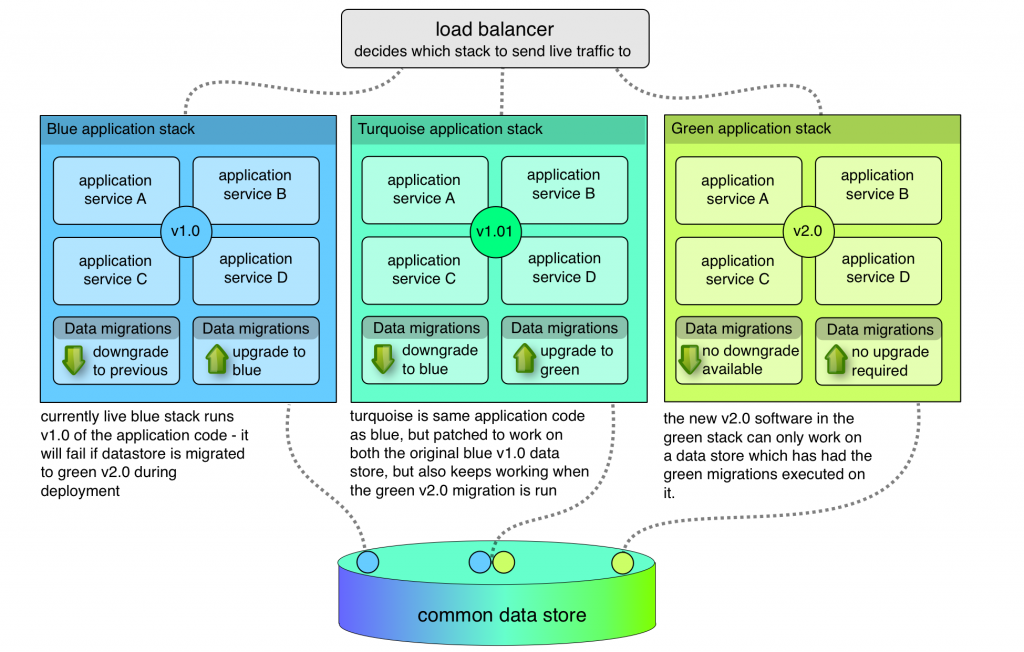In this post, I illustrate how Symfony’s Expression Languange can be used to dynamically configure services at runtime, and also show how to replace the Doctrine bundle’s ConnectionFactory to provide very robust discovery of a database at runtime.
Traditionally, Symfony applications are configured through an environment. You can have different environments for development, staging, production – however many you need. But traditionally, these environments are assumed to be static. Your database server is here, your memcache cluster is there.
If you’ve bought into the 12 factor app mindset, you’ll want to discover those things at runtime through a service like etcd, zookeeper or consul.
The problem is, the Symfony dependency injection container gets compiled at runtime with a read-only configuration. You could fight the framework and trash the cached container to trigger a recompilation with new parameters. That’s the nuclear option, and thankfully there are better ways.
Use the Symfony Expression Language
Since Symfony 2.4, the Expression Language provides the means to configure services with expressions. It can do a lot more besides that – see the cookbook for examples – but I’ll focus on how it can be used for runtime configuration discovery.
service.yml for a dynamic service
As an example, here’s how we might configure a standard MemcachedSessionHandler
at runtime. The arguments to the session.handler.memcache service are an expression which will call the getMemcache() method in our myapp.dynamic.configuration service at runtime…
services:
#set up a memcache handler service with an expression...
session.handler.memcache:
class: Symfony\Component\HttpFoundation\Session\Storage\Handler\MemcachedSessionHandler
arguments: ["@=service('myapp.dynamic.configuration').getMemcached()"]
#this service provides the configuration at runtime
myapp.dynamic.configuration:
class: MyApp\MyBundle\Service\DynamicConfigurationService
arguments: [%discovery_service_endpoint%, %kernel.cache_dir%]
Your DynamicConfigurationService can be configured with whatever it needs, like where to find a discovery service, and perhaps where it can cache that information. All you really need to focus on now is making that getMemcached() as fast as possible!
class DynamicConfigurationService
{
public function __construct($discoveryUrl, $cacheDir)
{
}
public function getMemcached()
{
$m = new Memcached();
$m->setOption(Memcached::OPT_DISTRIBUTION, Memcached::DISTRIBUTION_CONSISTENT);
//discover available servers from cache or discovery service like
//zookeeper, etcd, consul etc...
//$m->addServer('10.0.0.1', 11211);
return $m;
}
}
In a production environment, you’ll probably want to cache the discovered configuration with a short TTL. It depends how fast your discovery service is and how rapidly you want to respond to changes.
Dynamic Doctrine Connection
Using expressions helps you configure services with ‘discovered’ parameters. Sometimes though, you want to be sure they are still valid and take remedial action if not. A good example is a database connection.
Let’s say you store the location of a database in etcd, and the location of the database changes. If you’re just caching the last-known location for a few minutes, you’ve got to wait for that to time out before your app starts working again. That’s because you’re not doing any checking of the values after you read them.
In the case of a database, you could try making a connection in something like the ` DynamicConfigurationService` example above. But we don’t expect the database to change often – it might happen one-in-a-million requests. Why burden the application with unnecessary checks?
In the case of Doctrine, what you can do is provide your own derivation of the ConnectionFactory from the Doctrine Bundle.
We’ll override the createConnection to obtain our configuration, call the parent, and retry a few times if the parent throws an exception….
class MyDoctrineConnectionFactory
extends \Doctrine\Bundle\DoctrineBundle\ConnectionFactory
{
protected discoverDatabaseParams($params)
{
// discover parameters from cache
// OR
// discover parameters from discovery service
// cache them with a short TTL
}
protected clearCache($params)
{
// destroy any cached parameters
}
public function createConnection(
array $params,
Configuration $config = null,
EventManager $eventManager = null,
array $mappingTypes = array())
{
//try and create a connection
$tries = 0;
while (true) {
//so we give it a whirl...
try {
$realParams=$this->discoverDatabaseParams($params);
return parent::createConnection($realParams, $config, $eventManager, $mappingTypes);
} catch (\Exception $e) {
//forget our cache - it's broken, and let's retry a few times
$this->clearCache($params);
$tries++;
if ($tries > 5) {
throw $e;
} else {
sleep(1);
}
}
}
}
}
To make the Doctrine bundle use our connection factory, we must set the doctrine.dbal.connection_factory.class parameter to point at our class…
parameters:
doctrine.dbal.connection_factory.class: MyCompany\MyBundle\Service\MyDoctrineConnectionFactory
So we’re not adding much overhead – we pull in our cached configuration, try to connect, and if it fails we’ll flush our cache and try again. You can add a short sleep between retry attempts, depending on what your database failover characteristics are.
Know any other tricks?
If you’ve found this post because you’re solving similar problems, let me know and I’ll add links into this post.